RedShelf's recent changes have added unnecessary complexity to the once-smooth experience of reading PDFs
RedShelf's recent changes have added unnecessary complexity to the once-smooth experience of reading PDFs. Instead of intuitive scrolling, users are now required to navigate through pages using small right/left arrows at the bottom of the screen. Additionally, the horizontal browsing bar impedes scrolling with a regular mouse, creating a cumbersome experience.
For academic purposes, where efficiency is crucial, these changes prove problematic. During exams, the slow and frustrating browsing experience hinders the utility of the platform. Furthermore, the book purchased for academic use imposes a stringent 10% printing limit, rendering this feature virtually useless for comprehensive study or reference.
While it's acknowledged that the experience might differ on a Kindle-style device, the frustrations on a computer diminish the overall user-friendly PDF reading experience. Before choosing RedShelf for academic needs, it's essential to consider these drawbacks that detract from the convenience and efficiency one would expect from a digital reading platform.



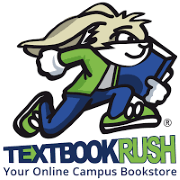


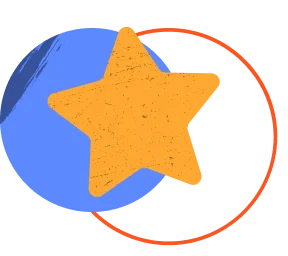
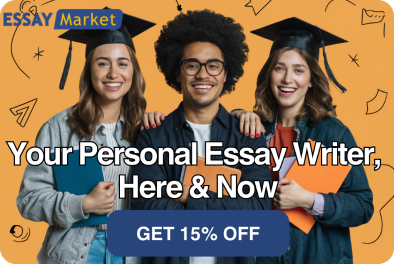


0 comments
Replying to Alec D.
The comment must be at least 10 characters.